Inside: Printable exit tickets in the classroom is a great formative assessment tool. Learn how to use exit tickets successfully with your students!
Inside this Article
Most educational professionals have heard of exit tickets before. Some call them exit slips. Whatever you call them, they are a way to sum up your lesson and get a feel of how your students are progressing in this particular lesson Here, we will discuss using printable exit tickets in the classroom, and how they can help teachers and students.
The ultimate goal of a formative assessment is to simply monitor your students’ learning. It can be as simple as a summary or a few pointed questions about the lesson. The goal is to see where your students are in their learning. Formative assessments such as exit tickets should not be looked at as a graded assessment, but more as a tool for teachers to monitor their students with.

I’m a middle school Science teacher and TPT author. My goal is to share useful resources to make your life easier.
Do you want science freebies, tips and survival techniques? To start you out, you will receive a HUGE planets lesson!
Exit Tickets for Formative Assessment
My class has been studying the weather. Here are two sample pictures of exit tickets I used to assess their knowledge of the topic we were learning that day.
In the first picture, the student is listing the top three things they learned from class that day. I like that they have half a sheet to explain their thoughts. They also have the opportunity to draw if they want to.
In the picture on the right, I typed a prompt for them to complete. They are going to draw and explain their answer.

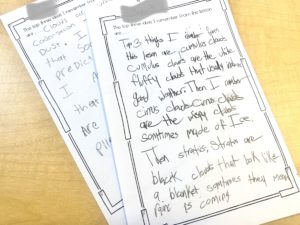
Keep it Simple with Printable Premade Exit Tickets
It is clear that using printable exit tickets in the classroom is a great idea for many of the aforementioned reasons. But they can also be easily used to help teachers differentiate their lessons. With one exit ticket, teachers can assess which of their students need extra work, and which have really grasped the concept and may be able to handle some enrichment.
These are also great to use as entrance tickets. I call them warmups and review what we previously learned in the last class. Starting a new topic? Poll your class to find out what they know.
There are so many ways to use exit tickets. Let me know how you use them!
Using printable exit tickets in your classroom can be fun and easy! Check out this resource with 40 pre-made slides of different sizes with prompts. Also included are 40 blank slides for you to include your own customizable prompts to suit the needs of your classroom.
I like to print out a whole bunch of them and keep them on hand. That way I always have them for ending a lesson. By the way, they are also a great way to start a lesson!
Freebie - Behavior Management Tickets
Frequently Asked Questions
How do you make your own exit ticket?
Exit tickets really can depend on the resources in your classroom. If you prefer a more impulsive kind of method, then simply having students tear a sheet out of their notebooks would be fine. Post it notes can work well also, though that can get a bit pricey. I like to collect mine and review them, so I prefer to have uniform pieces of paper, but ultimately whatever works for your class and your budget is the answer.
What can I do instead of an exit ticket?
If you are trying to save trees by not using paper (thank you!), then you can try this: Have all students stand up. They must tell you one thing they learned today in class in order to be able to sit down/ leave class. Ask for details. For example, they can’t just say that they learned about the layers of the atmosphere. Instead, they must report something like, “I learned the troposphere is the layer we live in”.
What should an exit ticket look like?
Exit tickets can be very informal. They can simply be a Post it note, a page from a student’s notebook, or something more formal like the ones shown in this post. The main point of a ticket should be for formative assessment. The teacher should be able to look at their students’ learning and adjust the next lesson according to the needs of their students.
How do you make an exit ticket on Zoom?
If you are teaching on Zoom, there are several ways to still use exit tickets. If you are using Google Classroom or Microsoft Teams, they both have a Forms option. Simply make an electronic ticket, copy the link, then past it in the chat. Inform your students that they will need to click on the link to answer the exit ticket.
Can Kahoot be used as an exit ticket?
Probably not. Usually an exit ticket is one or two questions and designed to take about 5 minutes to complete. Kahoot usually takes about half an hour to complete a game if the teacher allows students to play more than once. I love Kahoot though and we play it as a review of the entire unit. This way, my students get to play it for a longer duration of time.
How do I make an exit ticket in Google Forms?
It’s easy and a great way to work in a lesson closer if you are teaching online. Simply navigate to Google Forms and click on the blank form. Google Forms allows you to add images and video to your question. The sky is pretty much the limit for these types of exit tickets! Name your form where it says “Untitled Form”. Below this you will find a space to type your question. Before entering your question, think about how you want your students to answer. I prefer to have them write instead of clicking a multiple choice or true/false question. To the right of the question is a drop down menu to choose the method you would like your students to use to answer the question. I highly recommend using the paragraph option. This requires your students to write about the question in their own words. Now, go ahead and type your question in.
* * If you are making your exit ticket longer than one question, make sure to click the “required” button so your students know they have to answer!
When you are finished, simply click the “Send” button in the upper right corner of the page. This will bring up a window with options for you to choose from.
This is where you will either email it, send a link, or choose to embed it into your website. You can also share it on social media.
If you use the ticket system, consider downloading this freebie. In this classroom management blog post I explain all about how I use these behavior management tickets to reward positive behavior and correct negative behavior. They are free- just download, print on colorful paper and cut. Read this blog to find out more.
Additional Blog Posts
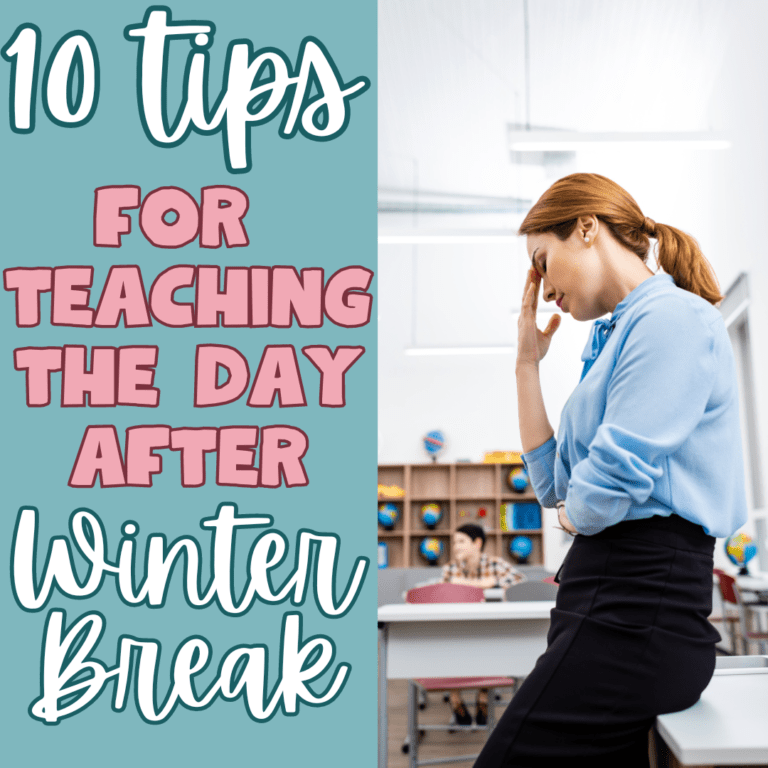
10 Tips for Teaching the Day After Winter Break – Middle School Edition
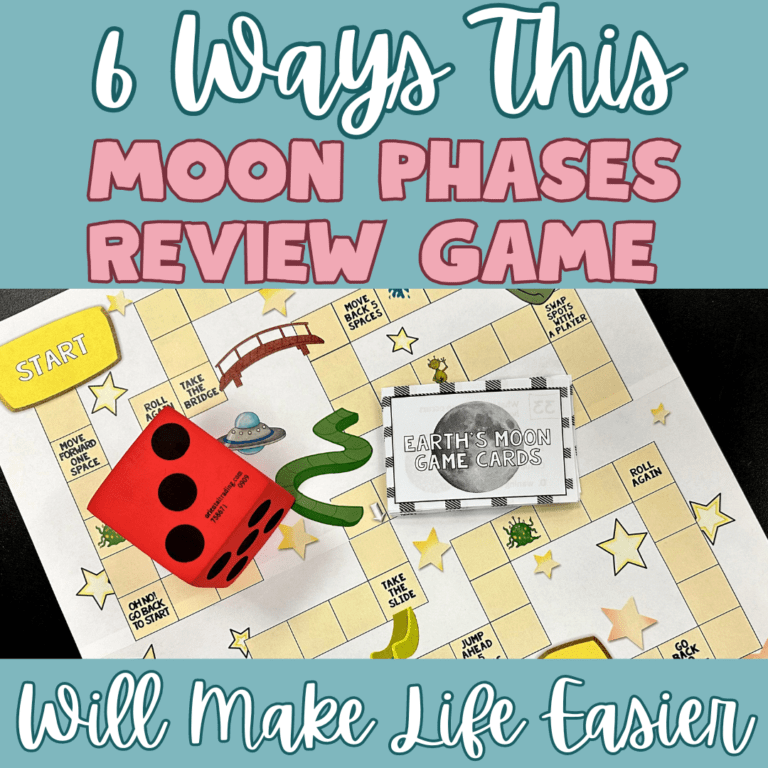
6 Ways This Moon Phases Review Game Will Make Your Life Easier
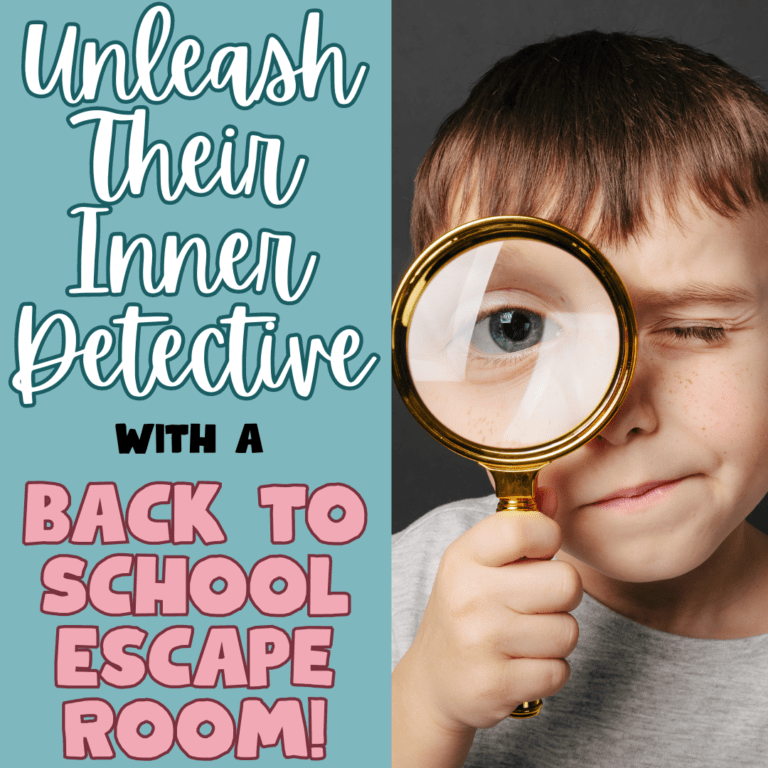
Unleash Their Inner Detective: How Back to School Escape Rooms Ignite Teamwork!
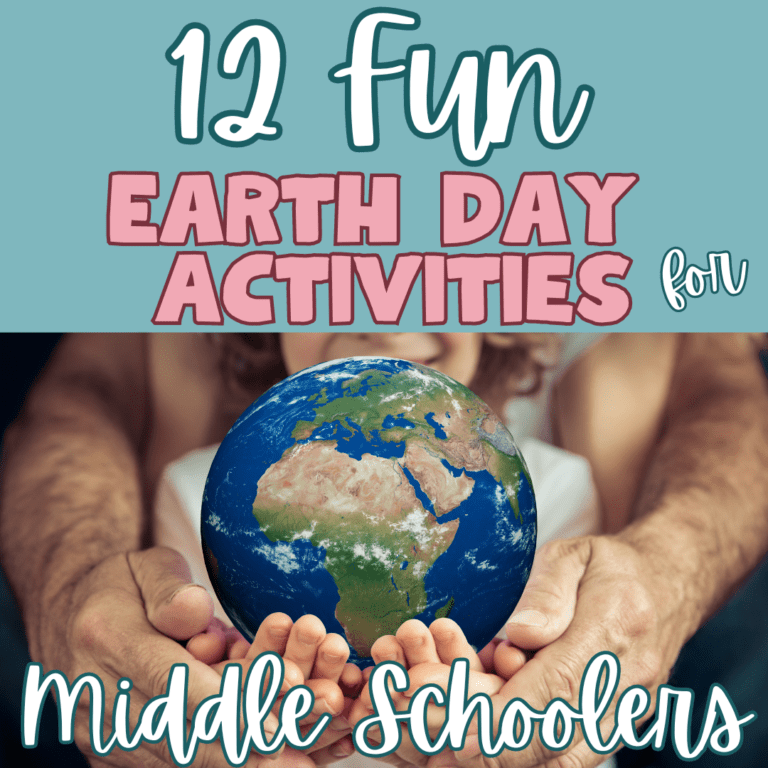
12 Fun Earth Day Activities to do With Middle Schoolers
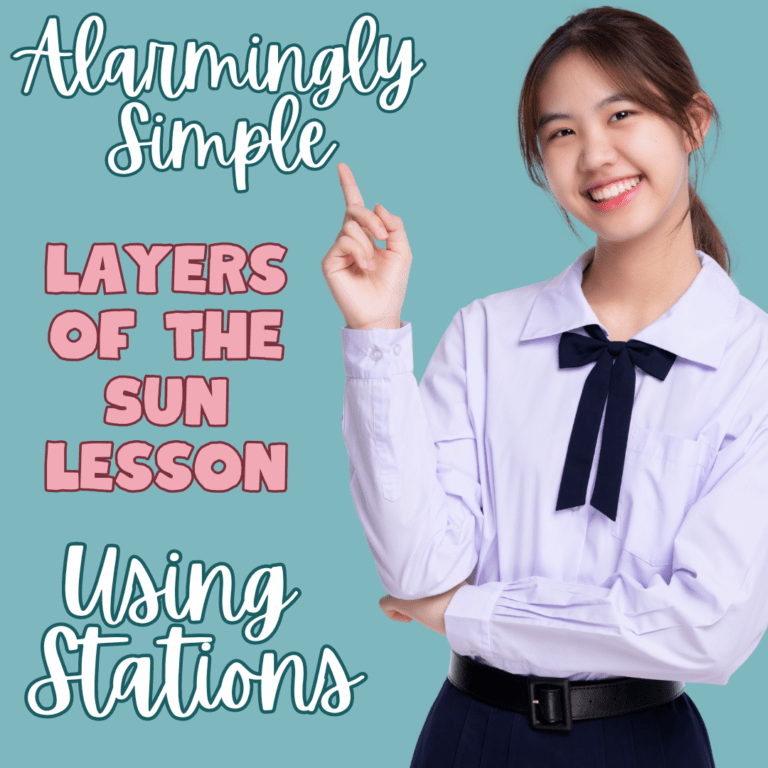
Alarmingly Simple Layers of the Sun Lesson Plan Using Stations
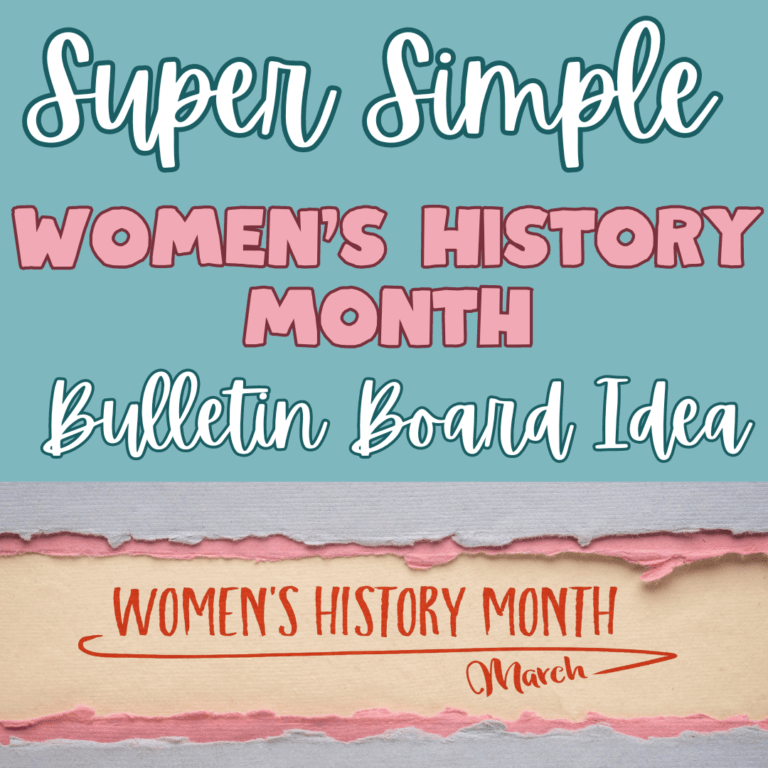

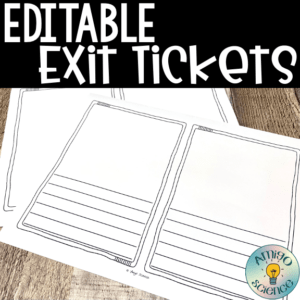
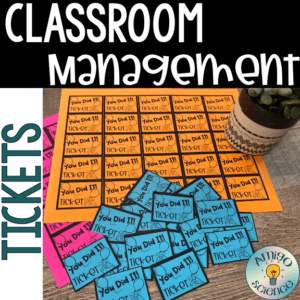

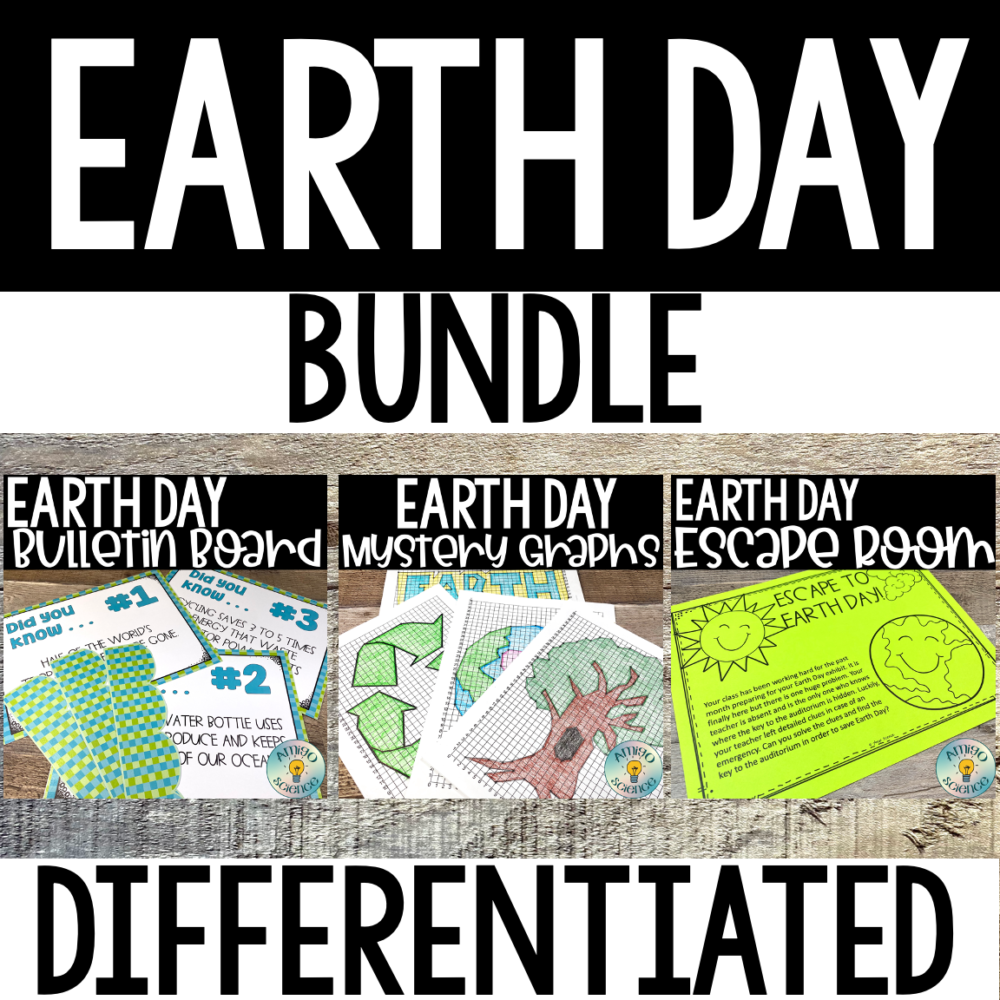
One Response