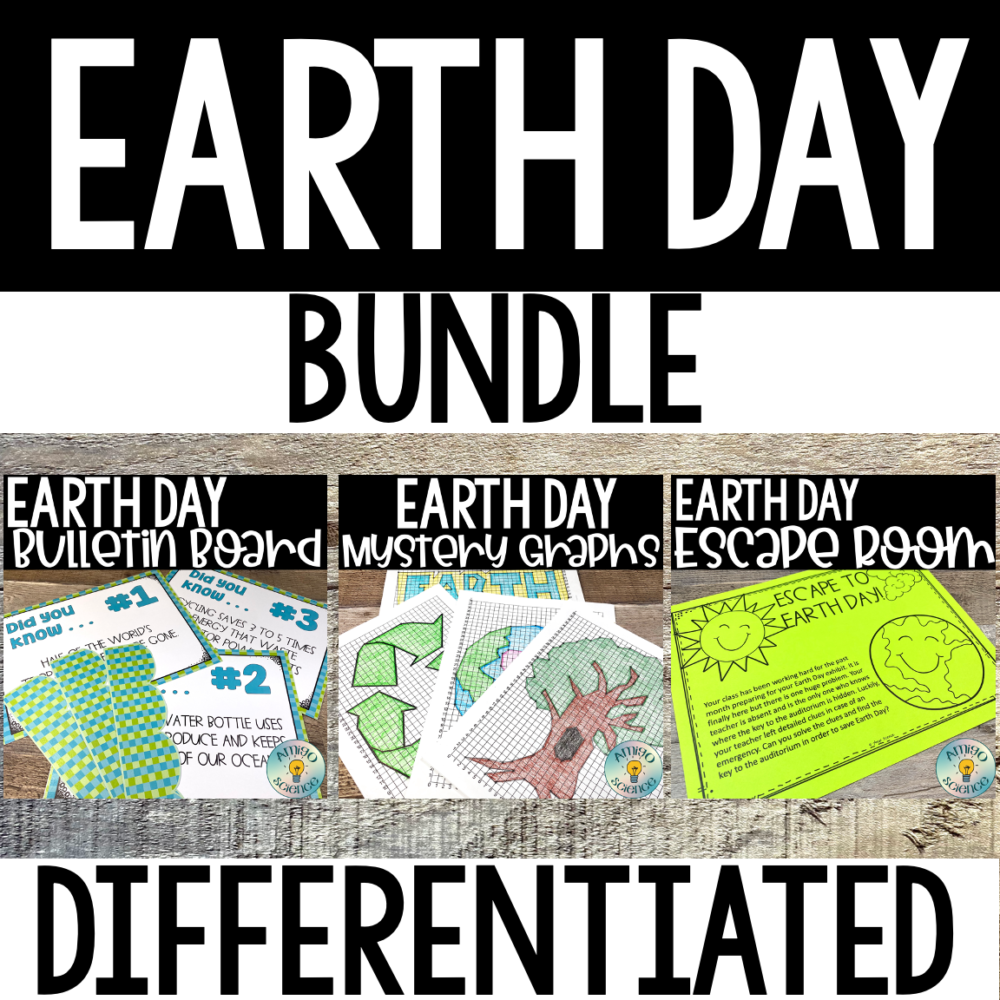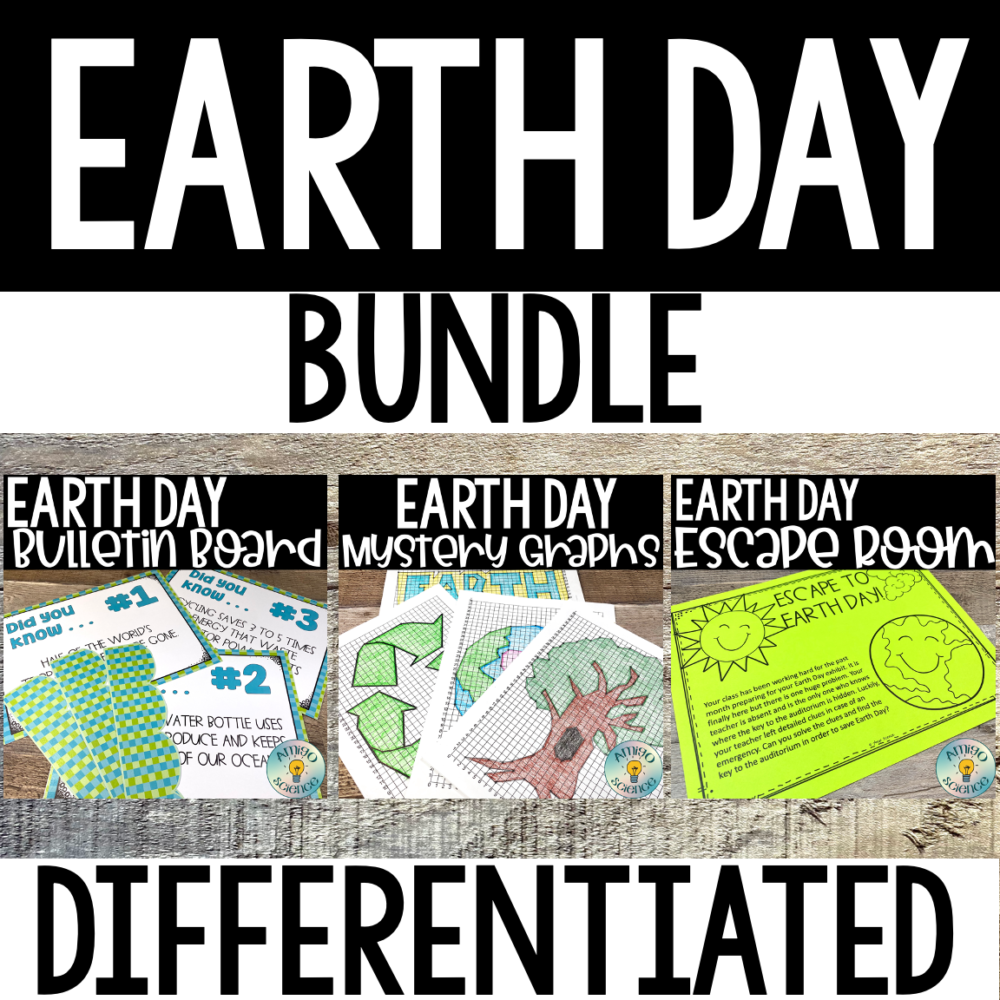
Easy to use digital air masses and fronts lesson. Perfect for using any device such an iPad, SmartBoard, phone or laptop. Can be used for guided instruction or as individual work. After learning about the weather fronts, students will have an opportunity to create their own fronts right on their devices! Moveable clipart is able to be resized as well as copied and pasted. Let your students get creative and create their own weather fronts!
Make sure to watch the video for more information!
$4.00
This colorful, engaging activity is a lesson and fun digital interactive review activity all rolled into one resource!
First, using colorful slides students will learn how each front is created. Then, students will reinforce their knowledge on how warm and cold air masses interact with each other to create clouds and weather. Students will understand that cold air masses push warm air masses upward and create a different clouds depending upon the front.
Students will learn about how warm and cold air masses create the four main types of fronts:
Then . . . the fun part! Time to make the fronts! Unleash your inner digital artist!
This Air Masses and Fronts Lesson is downloadable instantly as a Google Slide document. It is extremely easy to save as a PowerPoint in just a few clicks. This makes it simple to use with any Learning Management System!

💰Save money by bundling this activity with a lesson! 💰
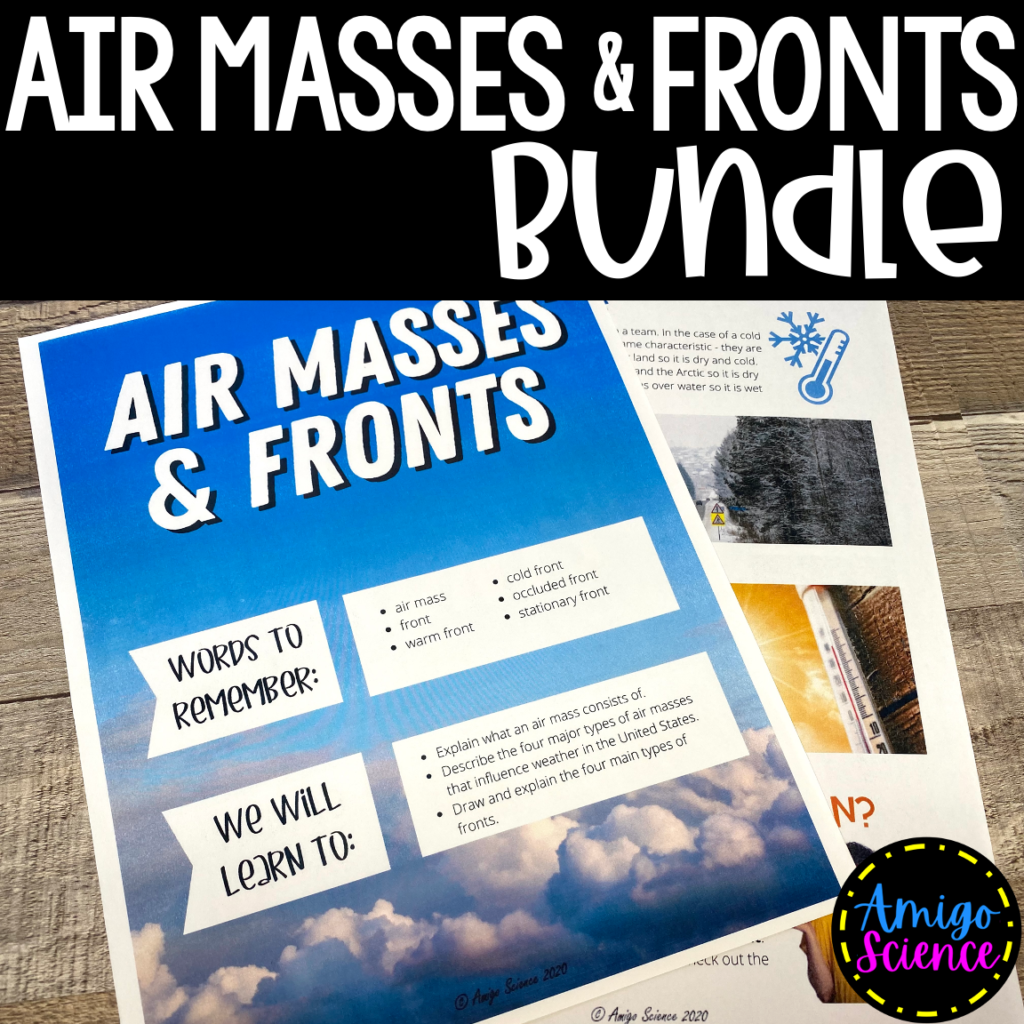
Get the complete lesson about air masses and fronts, then practice with the digital interactive activity!
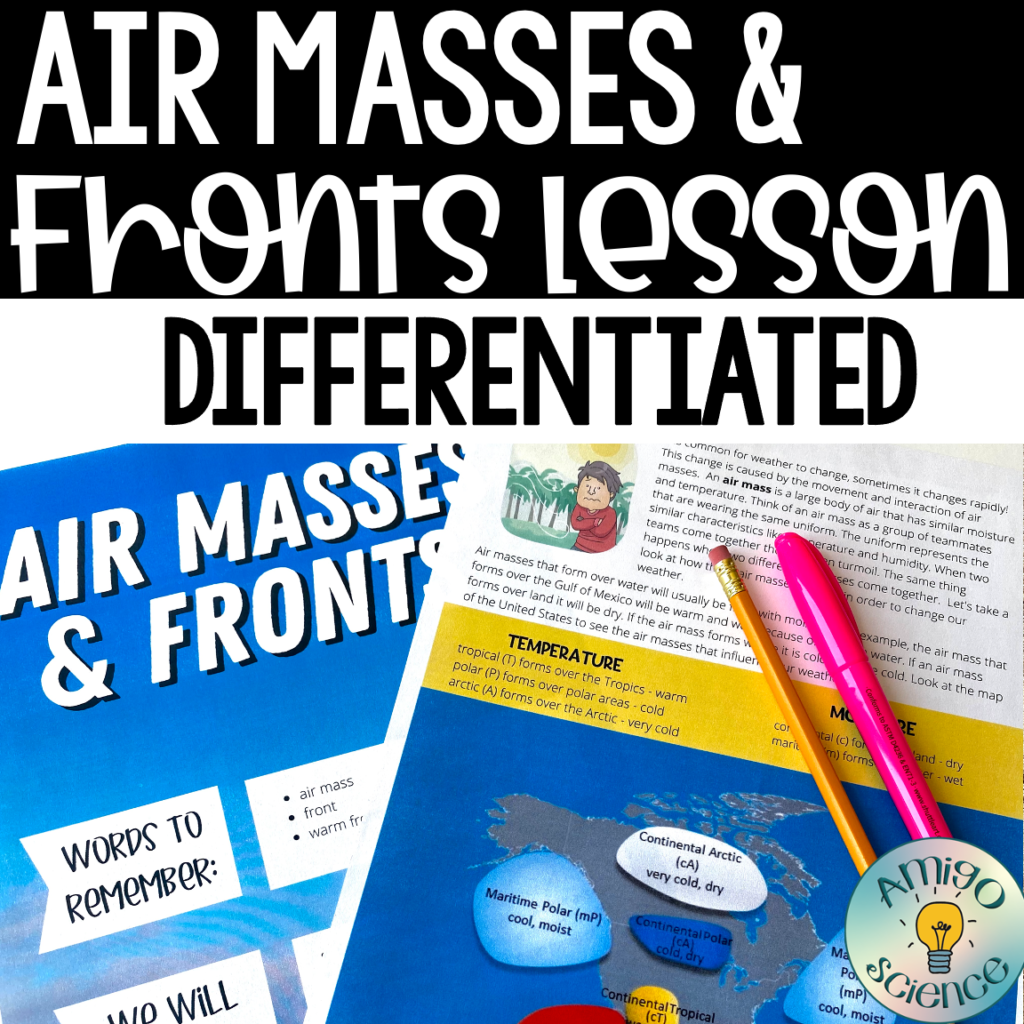
Complete lesson to learn how air pressure and air masses influence the weather.
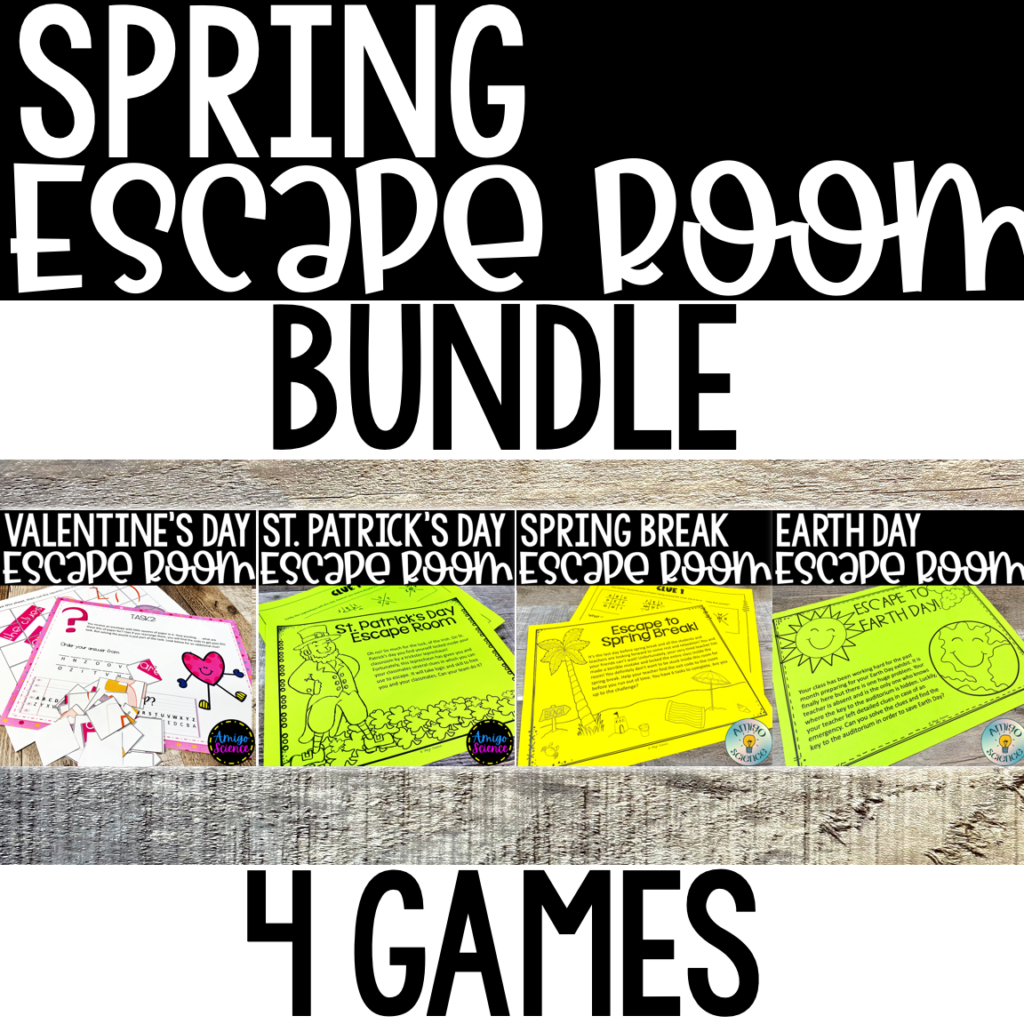
Grab some savings with this fun bundle of escape room games!
Please check out all of our weather content! CLICK HERE! 
👉🏼 Sign up for my newsletter for teaching tips and free stuff! To thank you, I want to share my memory book resource with you FREE! Click HERE!
👉🏼 You will love this layers of the atmosphere book FREEBIE.
👉🏼 These free classroom management tickets will help teachers eradicate problem behaviors.
✋🏼 Click to Follow me on Teachers Pay Teachers to get notified of new products and sales. Trust me, you won’t be disappointed!
✋🏼 Visit my blog for teaching tips and freebies.
✋🏼 Have questions or ideas? Reach out at info@amigoscience.com.
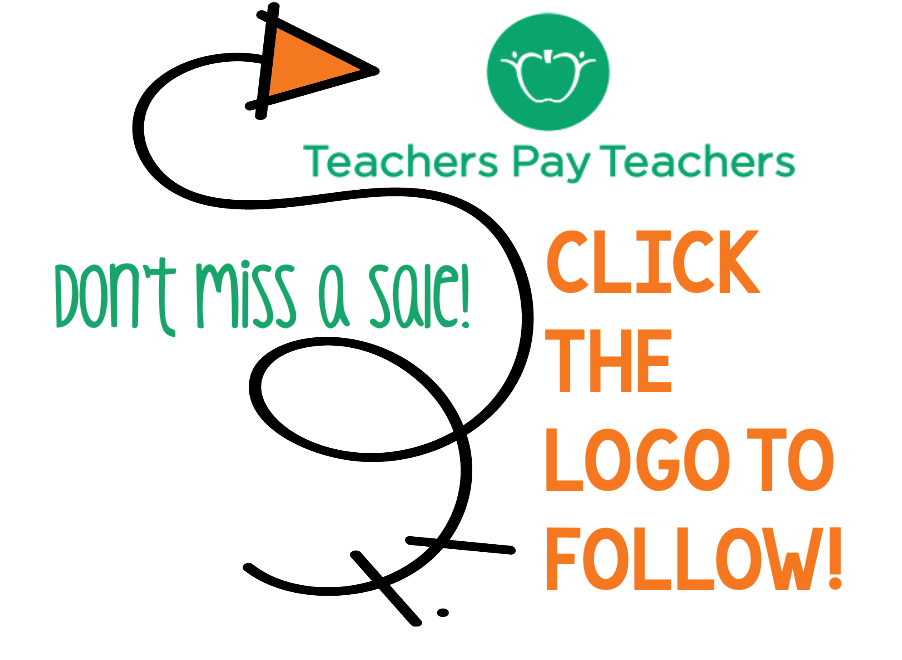
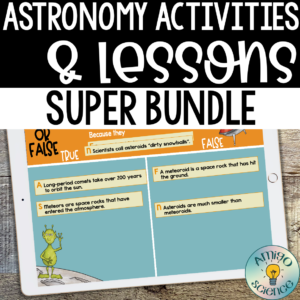
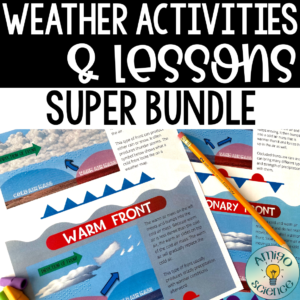
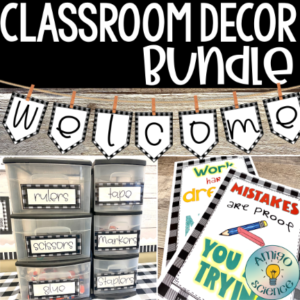
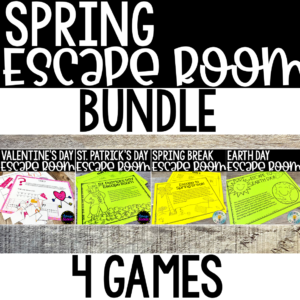
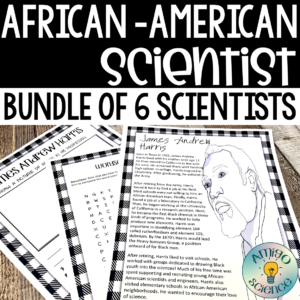
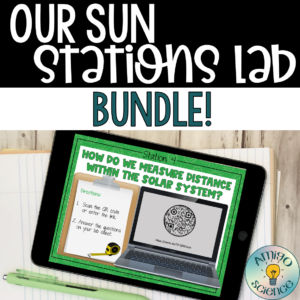
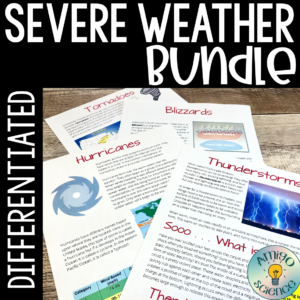
| Cookie | Duration | Description |
|---|---|---|
| cookielawinfo-checkbox-analytics | 11 months | This cookie is set by GDPR Cookie Consent plugin. The cookie is used to store the user consent for the cookies in the category "Analytics". |
| cookielawinfo-checkbox-functional | 11 months | The cookie is set by GDPR cookie consent to record the user consent for the cookies in the category "Functional". |
| cookielawinfo-checkbox-necessary | 11 months | This cookie is set by GDPR Cookie Consent plugin. The cookies is used to store the user consent for the cookies in the category "Necessary". |
| cookielawinfo-checkbox-others | 11 months | This cookie is set by GDPR Cookie Consent plugin. The cookie is used to store the user consent for the cookies in the category "Other. |
| cookielawinfo-checkbox-performance | 11 months | This cookie is set by GDPR Cookie Consent plugin. The cookie is used to store the user consent for the cookies in the category "Performance". |
| viewed_cookie_policy | 11 months | The cookie is set by the GDPR Cookie Consent plugin and is used to store whether or not user has consented to the use of cookies. It does not store any personal data. |